Battle Assist is an accessibility option in Dragon Ball Sparking Zero meant to simplify your battles without losing flair.

Dragon Ball Sparking Zero features planet-shattering battles that allow you to live out your favorite Dragon Ball memories. The battle system in the game is flashy and oozes flair, but, more importantly, it does so without losing any of its complexities. The game has several mechanics that you must keep track of, but this may be intimidating for a player just starting out. To remedy this, Dragon Ball Sparking Zero features the Battle Assist accessibility option, which is meant to simplify your battle experience without losing any of the flair.
In this guide, we shall go over the Dragon Ball Sparking Zero Battle Assist, what it does, and how it can be used.
Battle Assist in Dragon Ball Sparking Zero Explained
The Battle Assist does exactly as its name suggests – it assists in battle by simplifying some of the game’s mechanics. The option controls a variety of mechanics in the game, such as Dragon Dash Assist, Recovery Assist, Guard Assist, Revenge Counter Assist, and much more. By default, the Battle Assist setting is set to Semiautomatic.
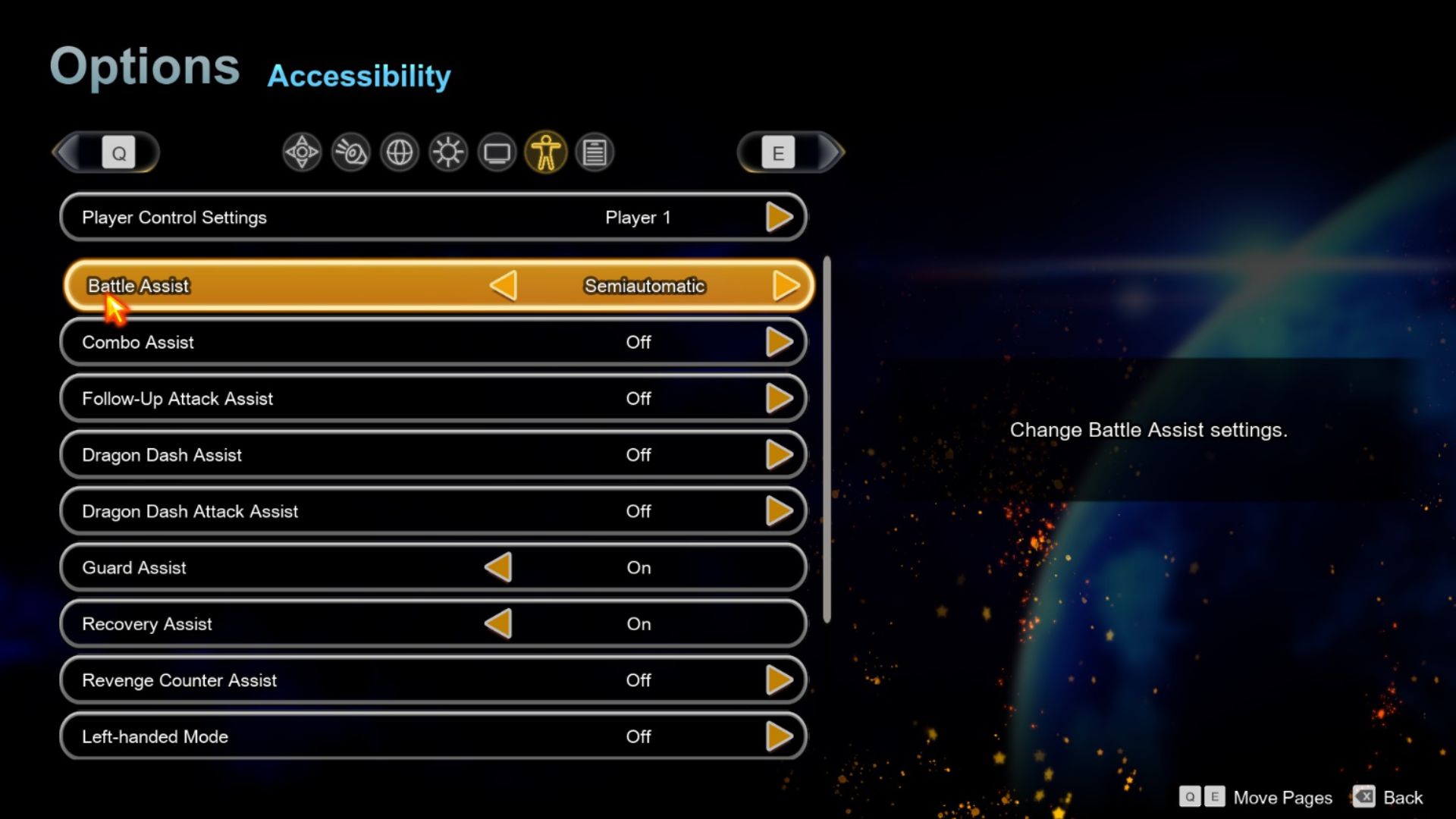
Semiautomatic Battle Assist
The game’s Semiautomatic Battle Assist keeps the following settings:
- Combo Assist: Off
- Follow-Up Attack Assist: Off
- Dragon Dash Assist: Off
- Guard Assist: On
- Recovery Assist: On
- Revenge Counter Assist: On
The Combo Assist assists you with combos, whereas the Recovery Assist will help you recover if you’re launched into the air or hit the ground. The Guard Assist will keep your guard up by default. Turning these Assist settings on gives you one less thing to worry about when playing the game.

Auto and Custom Settings
Setting the Battle Assist to Auto turns on all the Assist settings. This ensures that you have very little mechanics to worry about and can focus purely on the spectacle and flair of Dragon Ball Sparking Zero’s gameplay.
You can also set the settings to Custom. This will allow you to individually turn a setting on or off as per your choosing and can mold your experience as you see fit.
What Battle Assist Setting Should You Use
We recommend sticking to the default Semiautomatic Battle Assist setting in Dragon Ball Sparking Zero. This setting offers a balanced gameplay experience while also allowing you to indulge in the game’s mechanics for a rewarding experience. As you progress and master the game, we recommend switching to Custom and turning the Assists off one by one.
Looking For More?
Thank you for reading the article. We provide the latest news and create guides for Baldur’s Gate 3, Starfield, ARK Survival Ascended, and more. Also, watch Deltia play games on Twitch or visit his YouTube channel!
 Reddit
Reddit
 Email
Email


